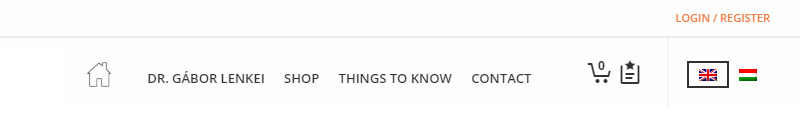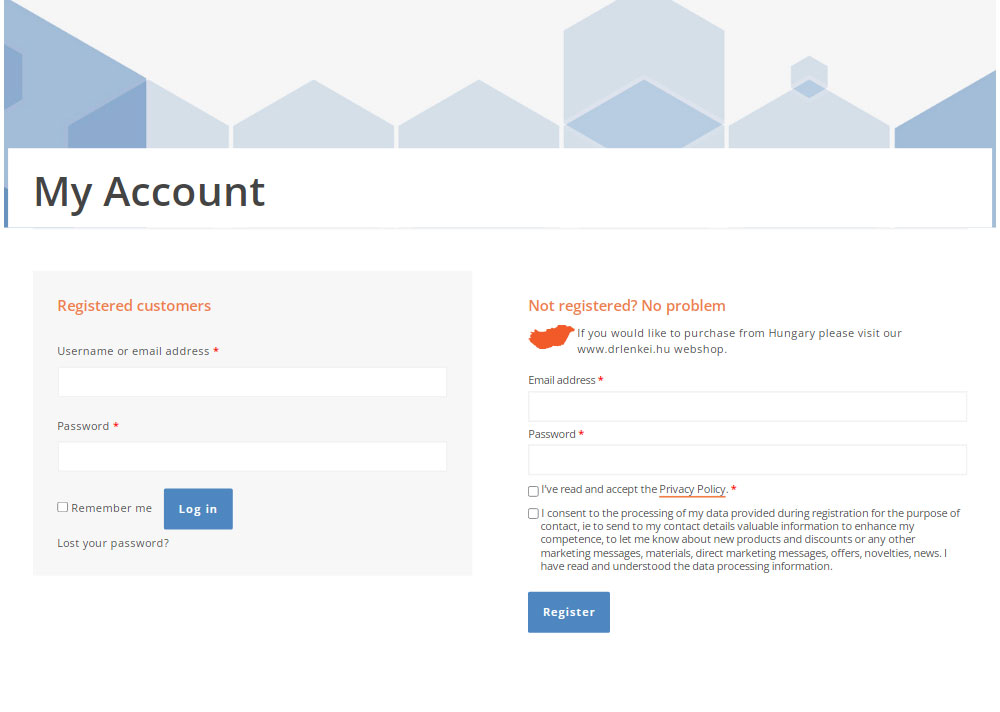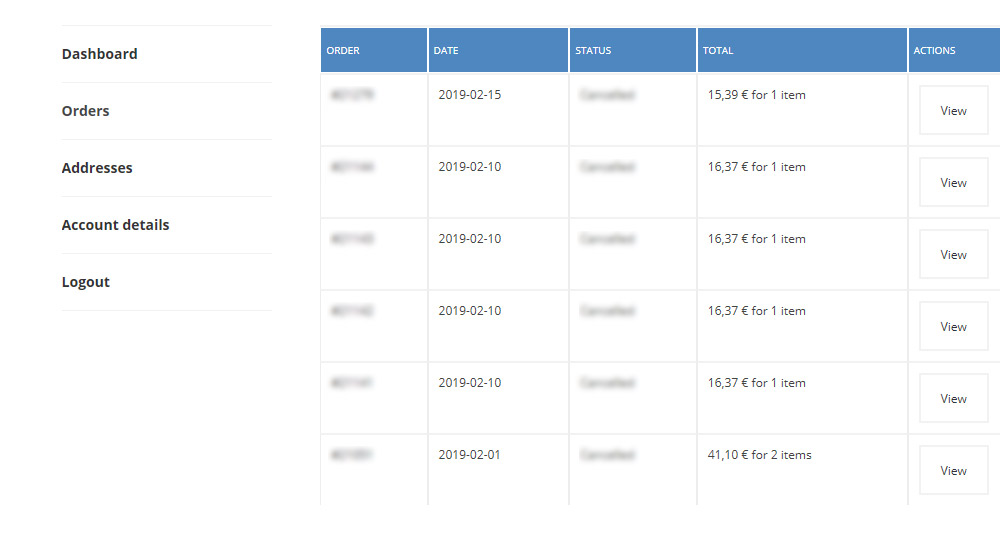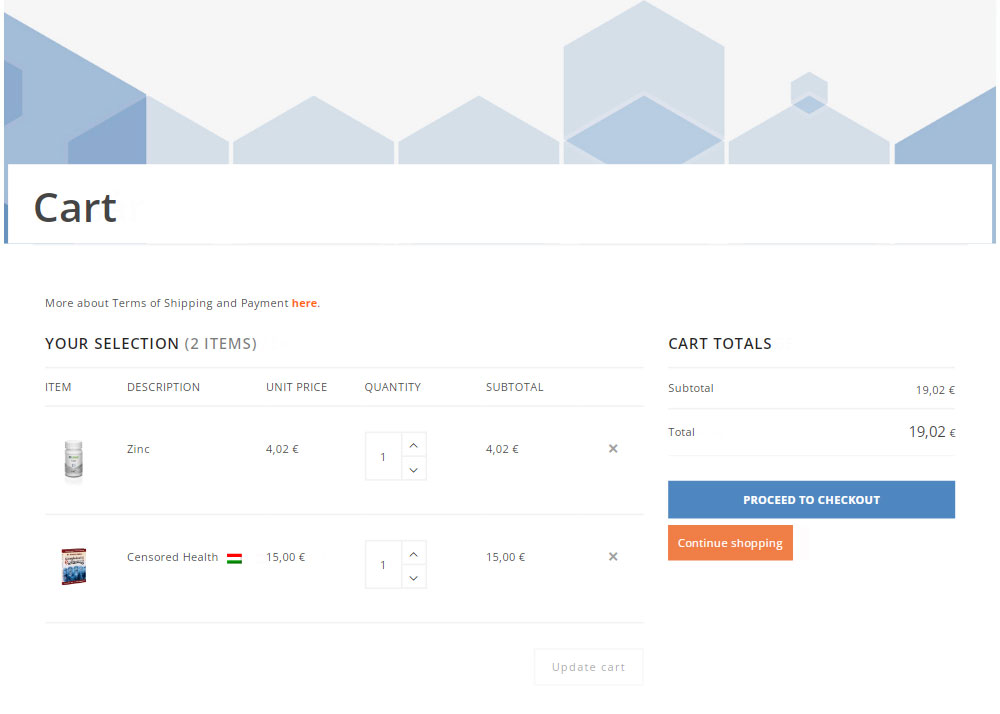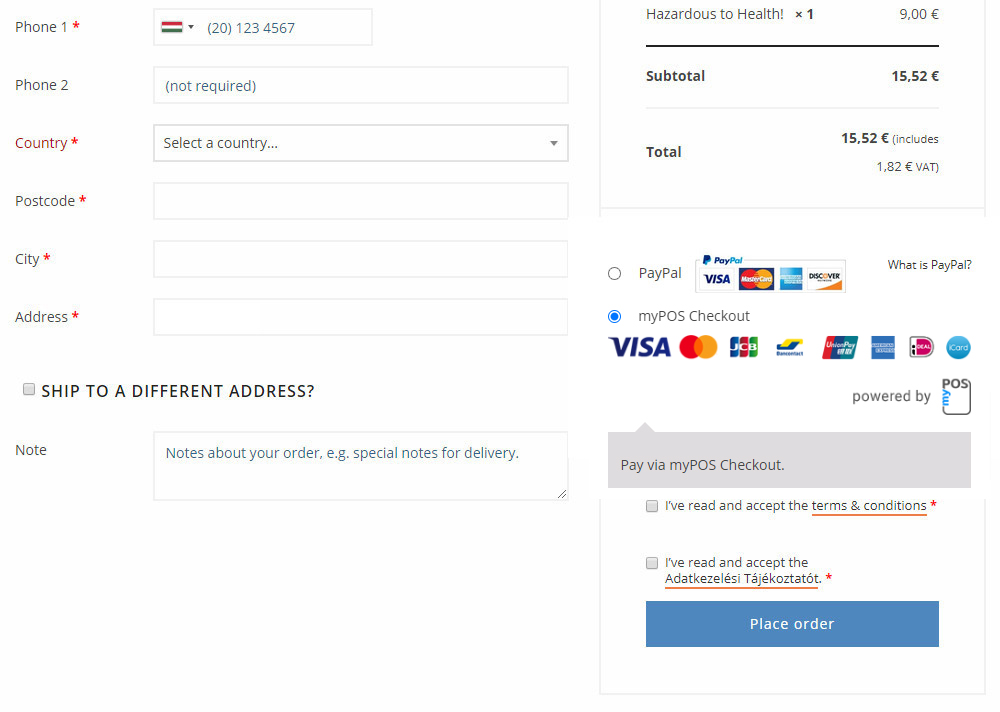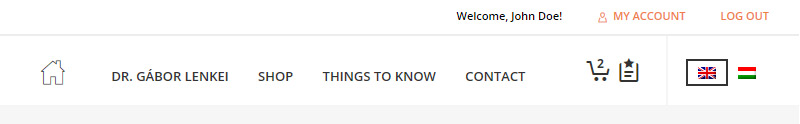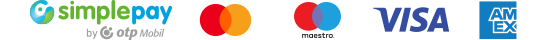Login and Register
You can make a purchase in our webshop without registration, ie as a guest. The advantage of registration is that it is not necessary to fill in the invoicing data each time you make a purchase.
Click Login / Register in the upper right corner of the top menu.
- In the window that appears, you can log in as a registered customer on the first form (left). You must enter your email address and password to log in.
- If you are not a registered customer yet, you can register on the second form (right). An e-mail address and a password are required for registration. As you start typing the password, a message will indicate how strong it is. For security reasons, we do not allow “very weak” passwords. Use the strongest password to secure your account. Be sure that your password is not known to any unauthorized persons.
- During Registration, you must indicate that you consent to the processing of your data and accept the Privacy Policy.
- Once you have registered, you will already be in the web store and you just need to fill in your name and billing information in your Account.
- Our system will send a welcome message to the E-mail address you’ve provided, with your username, which is also your E-mail address. Please check your Spam folder!
Account
After login, the words “My Account” are displayed in orange in the upper part of the menu, and a tag saying “Welcome” with your name, if you have provided us with that information.
By clicking on “My Account”, you will see different menu boxes. These include the following:
Orders
Here you can view your order history. The details shown are: order number, date, status, amount, and view options. In the case of an unsuccessful bank payment, you have the option to submit a payment from this window.
Addresses
Enter billing and shipping addresses here. It is common for these two addresses to be the same, so the shipping address should only be filled in separately if it is different from the billing address.
If you move to a new residence, please do not forget to give us your new address.
This information must be provided with attention to detail, in order to avoid us sending your shipment to the wrong address or recipient. You can modify the data at any time if necessary.
Due to the changed EU VAT rules that came into force from 1 July 2021 we cannot afford to choose a different country of billing and delivery in our webshop. The country of shipment must be the same as the country of billing.
Account details
In this box you are asked to fill in your first and last name. It is possible to change the E-mail address and password that you have entered during registration.
Logout
You can exit the web store from this window or you can click the Logout button in the top menu.
Placing products into the shopping cart
You can order the items you want by pressing the “Add to cart” button.
You can view the content of your shopping cart by clicking on the icon in the top menu. Here you will find the products that you have placed in the shopping cart while shopping, the total cost, the optional shipping costs, and you can check the accuracy of your order, particularly as to the prices and quantities. You can modify the latter as needed. The shopping cart automatically calculates the total cost of your order.
If you are happy with the number of items you have in your shopping cart, you’ve checked the final cost and have decided to make the purchase, simply click on the “Proceed to Checkout” button.
If you forgot to put something in the cart and want to continue shopping, you can click on the orange button “Back to Web Store“.
Checkout
On this webpage you can choose your preferred payment method.
There are two ways to pay your bill, either through the SimplePay website or with Paypal.
If you are not a registered customer, you will need to fill out the billing address and possibly the shipping address if it is different from the billing address.
Purchase in our webshop requires the acceptance of the General Terms and Conditions and the Privacy Policy. Please read both documents carefully before accepting them. The language of the contract is Hungarian. The order is considered a written contract. The Supplier sends a copy of the present General Terms and Conditions with the E-mail acknowledging every order, which can be downloaded in PDF format, with the use of a link.
Confirm your order by clicking on “Submit Order”.
You will receive an E-mail about the successful order.Wish List
Using this feature, you may pick products to order later. It is also possible that you wish order certain products repeatedly and do not want to spend time searching for each product every time in the web store. The Wish List allows you to add items to your wish list instead of placing them into the shopping cart. By scrolling over the product image, then clicking on the “Wish List” icon , you can add the product to your wish list.
You may view your wish list by clicking on the icon in the upper menu. You may store your favorite products in the list and then transfer them to the shopping cart when you’re ready to purchase.
Important! Some products come in different sizes. These you cannot place directly into the shopping cart without first choosing a size.The Wish List of registered customers does not get deleted, but if you place a product on this list without registration, it could disappear, depending upon your browser settings.
Logout
When you finish shopping, please click on “Logout” in the upper right corner of the top menu. This will exit you from the web store. This is particularly necessary when you are using the internet in a place where others can use the same computer. By exiting, you can prevent others from placing orders on your behalf or accessing your personal information.
Lost password
In the log-in window, click on the “Lost your password?” link. Enter your registered E-mail address (username), and then click on the “Get new password” button. We will send a message to the E-mail address you have entered, so that you can create a new password.
Passwords are encrypted and stored automatically in the web store; they are unknown to our colleagues.Summary
Our web store structure is clear and user-friendly. Managing and browsing is easy. Make yourself comfortable and start exploring! Click on any word or box you are interested in learning more about. Here is some of our recommended content:
Important things: You can see Dr. Gábor Lenkei’s guidelines.